|
Problems related to Windows XP Service Pack 2
The newly released Service Pack 2 for Windows XP is mainly targeted at improving the operating system security. Along with the many useful new features introduced in sp2, there are some really strange ones - one of them is that sometimes Internet Explorer displays annoying alerts about html files that contain javascript code, if the html files are opened from the local hard disk.
If you double click some html file (which contains javascript) in Windows Explorer to open it in Internet Explorer, you may see an annoying message in the new Information Bar "To help protect your security, Internet Explorer has restricted this file from showing active content ......" . You will have to right click on the Information bar and select the "Allow Blocked Content" option, then confirm once again that you want that.
You may see these annoying messages even if the page you want to view in IE contains just an empty <script> </script> tag :)
This IE bug could make quite inconvenient testing encrypted files on your computer - whenever you want to test an encrypted file, several additional mouse clicks to confirm the annoying alerts may be needed before you can see the file. The bug may even have some 'side effects' in rare cases, like certain scripts or even ordinary links not working correctly.
Note: This IE bug appears only when you open a file from your local hard disk. If you open the same file from a web server (including a web server running on your PC, like the Microsoft's IIS) , you will not see any alerts and the file will work normally. So the visitors of your website who use Windows XP with SP2 installed will not experience any problems.
Fortunately, if you use Windows XP SP2 and the above problem appears, it can be easily fixed this way:
- open Internet Explorer, and then click the 'Tools' menu.
- click the 'Internet options ...' menu item.
- click the 'Advanced' tab.
- scroll down to the 'Security' section, and check the box 'Allow active content to run in files on My Computer'
- if not checked, you may also check the 'Allow active content from CD's to run on My Computer' box, to be able to view html files stored on CD's and DVD's without problems. However, this option is not related to HTML Guardian.
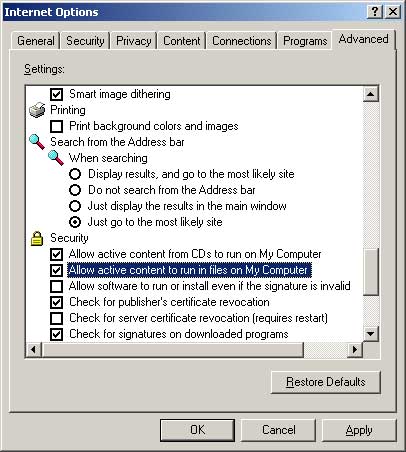
At the time you read this information, the IE bug mentioned above might have been already fixed by Microsoft.
|